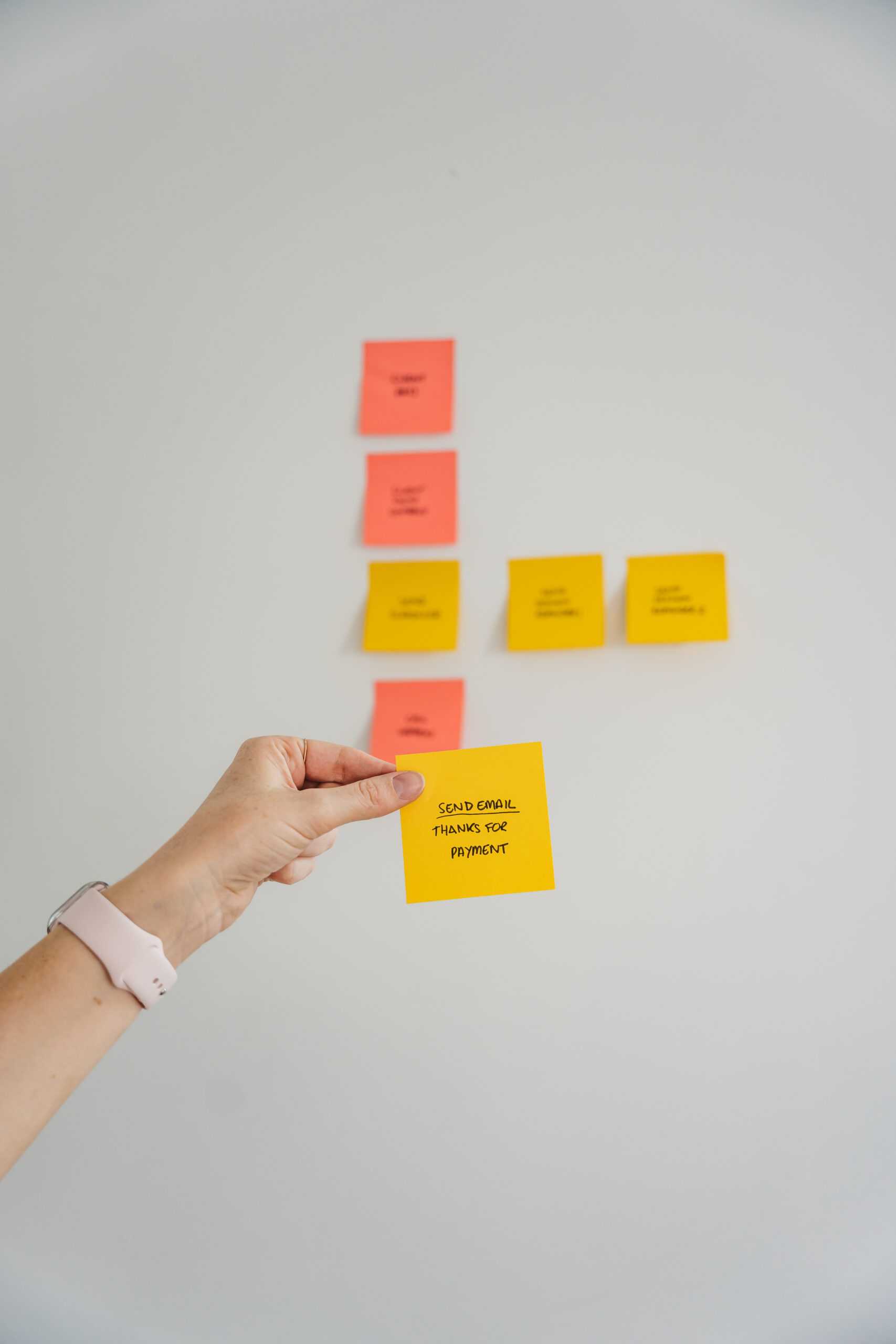If you’re not automating your leads process, you’re missing out on one of the easiest ways to take time off from your biz without everything burning to the ground.
By following this post, you’ll now have a lead capture form that works hard for you, whether you’re at your desk or not. Woo, go you! The first step is complete.
And while you definitely don’t need to use Dubsado to implement those questions, there are a couple of reasons you might want to consider adding it to your biz for your leads process.
Because to truly have your lead capture form working its butt off for you while you’re out at the beach with your kids, sipping an iced latte on the patio with a book, automation is gonna have to be involved.
Here are a few ways to use Dubsado’s features to create a leads process you and your clients will love ⤵️
Automated Replies
You can set an automation to kick off as soon as someone completes your lead capture form that sends the person an email to say ‘Thanks for your email! I’ll be in touch with more details in x amount of hours/days.”
Why is this good? Because we live in a world of instant gratification but also lots of tech, so we kind of expect an instant response to these things these days.
The bonus is that this email also tells the client when to expect a response from you, so your client experience looks great from the moment they contact you. And if you’re due to go on vacation, you can edit this message so people know to expect a longer response time and maybe some top tips you can offer them in the meantime (eg. send them to your blog, subscribe to your newsletter, send to your YouTube, etc.)
But also, it helps to know that the form was actually submitted correctly 😉
Dubsado feature: Workflow trigger – Send email 0 hours after lead capture form is completed
Capturing Contact Information & Auto-Populating Future Forms
No need to manually update your contact list when someone submits a new inquiry, let Dubsado handle it for you. As soon as anyone completes a contact form, Dubsado will automatically store it in your address book for you. So much time saved!
When designing your forms, map any field you want Dubsado to recognize as contact information to the appropriate field. Edit the field you want to be mapped and select the corresponding field from the dropdown. Example below:
This feature also means that the contact info (and any other completed mapped fields) will appear nice and obvious in the client project, which saves a lot of time digging around in your emails to find the correct email address.
Another nice bonus – Dubsado can automatically pull that info and insert it into other forms that use those mapped fields.
For example, when someone fills out your contact form and you collect their contact info through mapped fields, Dubsado can automatically fill out those boxes on a later proposal that also needs their name and email address. This saves your client time and makes you look super organized.
Dubsado feature: Field mapping
Service Workflow Automation
If you’re feeling fancy, automate service delivery straight from your lead capture form using the ‘Workflow’ field. This field asks your potential client what service they want. Based on their answer, a specific workflow triggers. So instead of leads getting a general email, the client receives one specific to the service they are interested in.
For instance, if a client selects ‘brand package A,’ Dubsado can immediately send a proposal, contract, and invoice. It can also send a scheduler for booking their session. All without you lifting a finger! A win for you, but also a win for your client who got a super speedy booking process.
If you hold discovery calls, automate booking by tailoring emails to the service your client is interested in. Even if they don’t book right away, you can send them resources or answer some FAQs about that service.
Of course, there are loads of reasons to use Dubsado in your business to help streamline your entire client experience. But you’ll find that even implementing these few things is going to save you time and improve your leads process.
Already sold on Dubsado for managing your leads?
Check out my services – I’d love to help you get it all set up in your biz!